
Courage Kenny Rehabilitation Institute Handiham World Weekly E-Letter for the week of Wednesday, August 8, 2018
This is a free weekly news & information update from the Courage Kenny Handiham Program, serving people with disabilities in Amateur Radio since 1967.
Our contact information is at the end.
Listen here:
https://handiham.org/audio/handiham08AUG2018.mp3
Get this podcast in iTunes:
RSS feed for the audio podcast if you use other podcasting software:
http://feeds.feedBurner.com/handiham
Subscribe or change your subscription to the E-mail version here.
Welcome to Handiham World.
In this edition:
- A note from the coordinator
- News in Assistive Technology
- From the Mailbag
- Interview of the Week
- Ham Radio in the News
- Website Update
- Equipment Connection
- Help Needed
- Check into our nets!
- …And more!
A note from the coordinator…
We are still finalizing the location for the 2018 Amateur Radio and Assistive Technology Conference, to be held on November 7-10. We chose those dates since airline travel is cheaper if you don’t have to fly on Sunday. There is a complimentary airport shuttle, so getting to and from the Minneapolis-St. Paul airport will not be difficult. We will have some scholarship funds to help people on a sliding scale with the cost of attendance, however there will be no assistance with travel expenses. Don’t forget, if you require the services of a care attendant, you will need to bring them with you. If you have a friend who wants to attend, rooms can be shared to reduce the cost. If you are planning to come, please contact Pemdy to be placed on a list to receive an application and also let her know if you will be applying for any scholarship assistance. If you are local to the Twin Cities and would like to attend during the day only, please let Pemdy know when you contact her for an application.
Pemdy and I are in the office during our usual hours next week. Due to high call volumes please be patient about return phone calls. The best times to reach us are Monday through Thursday between 9 am and 2 pm Central Time in the United States. Don’t forget, if you need to update anything like your contact information, call sign, license class, membership, or members only log-in information, you can email us at handiham@allina.com.
In the E-Letter this week, there is detailed information about the Alexa Morse code skill, a story about the amateur radio response to the fires in California, and the fourth part of an interview with John Farina, W2QCY. Of course, you can also find the regular articles you see here each week.
Do you have a story to share about assistive technology or ham radio related activities? Please send your articles and stories via email to Lucinda.Moody@allina.com or by calling me at 612-775-2290.
News in Assistive Technology
Alexa Teaches Morse Code

You can view the Alexa Teaches Morse code video at the following link: https://youtu.be/EUMZCSgWZIE
You could record and use the audio from the above demo. The video is certainly not needed, however, to demonstrate and learn the features of the Amazon Echo skill.
Here are instructions for the skill:
https://alexa.amazon.com/spa/index.html#skills/dp/B07C7HS47J
Alexa, open continuous wave.
Alexa, ask continuous wave to practice Morse code.
Alexa, ask continuous wave to learn Morse code
Learning Morse code is fun and easy! Continuous Wave was designed to help you learn Morse code quickly and easily. It is very simple to use and provides many different tools to learn and practice Morse code. Continuous Wave uses real Morse code generated from pre-recorded audio files.
Character Speed
All characters are sent at 20 words per minute. This character speed was specifically chosen to allow each character to be heard as a unique sound and not as a series of dots and dashes. This is key to learning Morse code. Extra spaces were left between characters to allow for ease of learning.
Main Menu
The main menu allows easy access to the learning and practice modules. You can directly access the many other training tools by referring to the documentation below.
Learning Module
The learning module is used for learning letters, numbers and punctuation marks. Tell Alexa which character you want to learn and she will translate it into Morse code. Each character is repeated three times. Don’t write anything down on paper. Just listen and remember what sound each character makes. You can also hear the entire alphabet by saying “alphabet” at any voice prompt.
Practice Module
The practice module is used for practicing single characters once you have learned the code. Alexa will play a random character and ask you to tell her what it is. Each character is sent only once. Once you get good at quickly recalling individual characters you can move on to practicing commonly used words, simple sentences, call signs, contest exchanges and much more.
Common & Random Words
The common words practice module contains a list of the 300 most common English words. There is also a set of random words available. Say “Alexa, stop.” or “Alexa, pause” to control the audio playback.
Word Translator
Translate over 200 common English words into Morse code. For example say the word “the” and Alexa will spell the word “the” in Morse code. Only use words 2-5 letters long.
Simple Sentences & Phrases Practice
There are over 40 simple sentences with punctuation and over 17 common QSO phrases. The sentences are four words or less and use many repeated common words. Sentences and phrases were created at 15 words per minute. See how many sentences and phrases you can get by just listening to them in your head. Say “Alexa, stop.” or “Alexa, pause” to control the audio playback.
Callsign Practice
Practice Amateur radio call signs at 20 words per minute. Say “Alexa, stop.” or “Alexa, pause” to control the audio playback.
QSO Practice
Practice simulated Amateur radio QSO’s (conversations) at 15 words per minute. Say “Alexa, stop.” or “Alexa, pause” to control the audio playback.
Contest Practice
Practice Amateur radio contesting at 20 words per minute. This file simulates a popular weekly contest called CWT. Use your favorite logging program to capture the call sign, name and number. Say “Alexa, stop” or “Alexa, pause” to control the audio playback.
QBF
The quick brown fox jumped over the lazy dogs back. Use this for sending practice. It contains every character in the alphabet.
Say “Alexa, stop.”
or “Alexa, pause” to control the audio playback.
Help Module
The help module offers links to learning Morse code and Amateur radio.
Shortcuts:
To bypass the main menu prompt altogether you can say the following…
Alexa, ask Continuous Wave to learn Morse code.
Alexa, ask Continuous Wave to practice Morse code.
Alexa, ask Continuous Wave to practice common words.
Alexa, ask Continuous Wave to practice words.
Alexa, ask Continuous Wave to practice sentences.
Alexa, ask Continuous Wave to play the Quick Brown Fox.
Alexa, ask Continuous Wave for help.
Or you can say one of the following at any voice prompt…
Learn
Practice
Alphabet
Common words
Random words
Words
Sentences
Call signs
Contest
Quick Brown Fox
QSO
Help
Stop – To end your session.
Editor’s Note: Thanks to Mark, WB3CAI, for sharing this with us.
From the Mailbag
From the Mailbag
Ron Kolesar, KR3DOG, is looking for someone or a group of people interested in writing a program to develop a blind accessible (ear to hand) flight simulator or flight control software. If you would like to learn more about this project, you can email him at kolesar16417@roadrunner.com.
A ham who generously stepped up to assist one of our Handiham Program members sent the following YouTube links:
BEST 3 HOURS OF DSTAR TRAINING
https://www.youtube.com/watch?v=rR9oTNlvzeI
https://www.youtube.com/watch?v=TLdHkCQ2Rzc
https://www.youtube.com/watch?v=3Yh7yOiHQeE
Interview of the Week
John Farina, W2QCY, joined me for a phone interview a few weeks ago. He has enjoyed many years in the ham radio hobby and also has experience in assistive technology. Please enjoy the fourth part of this interview.
Editor’s note: This interview took place in the Handiham Program office. Because some work was being done on Pemdy’s computer at the same time, there is some extra background noise.

JF: In talking about assistive technology, sometimes things don’t work, and you have to problem solve them. And sometimes you need to just walk away. Because you have done everything you can think of right now to solve the issue, and you are only going to get yourself frustrated. So you walk away and let it sit overnight or for a week or whatever until you have that brainstorm that reminds you what you should do. Or maybe you talk to someone who suggests some little thing that might help fix the problem.
JF: This is important not just in assistive technology but also in amateur radio in general. How many of us have turned on a radio and tried to program it and found out we couldn’t do it right now. I had one of the Wouxun radios here the other day that my friend down the street wants. And I was trying to program it with the tutorial available from the Handiham website. And it wouldn’t work and wouldn’t work and wouldn’t work. And finally I got it!
JF: Now that I know, I could probably put more memory channels in for her, but I did advise her that getting the RT Systems cable and software might be a good way to go, if nothing else, as a back-up. That way, if you do something wrong, you can always take the radio back where you need it to be. I am a big fan of that. These radios are important to us for a variety of reasons, so if we can get them back working when we, or it, does something wrong, then that’s good.
JF: It’s important to learn when you have tried something enough, whether it’s amateur radio or amateur radio and assistive technology, when to get up and walk away. Whether it’s going to take a walk, have a cup of coffee, read a book, or watch TV, whatever you need to do to take your mind off the problem so later you can go back and think about what might be the issue.
LM: That’s excellent advice.
JF: I suggest to people also to join a radio club. It is really the best way to learn about the hobby. You get to do all kinds of activities, some of which I described earlier. You get to make new friends, find people who can help you as Elmers. I feel bad for people who don’t have easy access to a radio group. Obviously, that’s part of what the Handiham Program is all about, trying to be as much of that support network as they can be with tutorials and other resources. That’s another big difference because we have internet access and can search for information that we did not used to be able to get.
JF: Another thing I recommend is buying a piece of radio equipment that someone else has because then you know one person who has probably either done it right or wrong. It helps. The radio equipment that we have in the shack is all stuff that other people recommended because they have it. Other people recommended it because they had it, and I knew it worked well. And whether you get that recommendation from an email list like the Blind Hams list or any other list or even your radio club, that is good.
Stay tuned for the final part of our interview with John next week.
Ham Radio in the News
Amateur Radio Emergency Service Volunteers Assist in California Fire Response

ARES volunteers are helping with communication during the wildfires in California. Because the fire damaged several repeaters, Winlink has been the main mode for communications. As the fires have grown, the demand for communications assistance has also grown. You can read more at the following link: http://www.arrl.org/news/amateur-radio-emergency-service-volunteers-assist-in-california-fire-response
Website Update

Here are the latest updates on the new Handiham.org website. Don’t forget to monitor the site for updates throughout the week. When changes are made, I will post to the website.
A lot of changes were made to the website over the last week. All older Handiham World E-letters were moved to the Magazines and Newsletters section, along with the audio links for CQ Magazine and the QCWA Journal. The older website announcements are now archived in a page under the resources tab so people don’t have to get bogged down with so many links on the homepage. Don’t forget, the Members links appear only if you are logged in. If you have entered your username and password and those links do not show up, try entering on the Courage Kenny Handiham Program link after you have entered your login credentials. If you are a current member and your credentials are not allowing you to login to the site, please contact Pemdy for assistance at handiham@allina.com or 612-775-2291.
Equipment Connection

Equipment connections are happening, and the list is open! If you have a request for the Equipment Connection, contact me, leaving your name and phone number. I will call you to discuss your request. Please note that it may take several days for a return call due to all the other things going on in the Handiham Program. If you don’t hear back from me after two weeks, you may contact me a second time. Additionally, if you have received any equipment from the Handiham Program during the last 12 months, you will automatically be placed at the bottom of the list so that others can also participate in the Equipment Connection.
Many thanks to the numerous people who have offered equipment for Handiham Members. If you have equipment that you would like to donate to a Handiham Program member, please email Lucinda at Lucinda.Moody@allina.com or call 1-612-775-2290.
Help Needed

The Handiham Program needs more readers. While we need some regular readers, we also need some with a background in teaching in STEM related fields, especially if you have also worked with students requiring accommodations. This volunteer position requires you to use your own equipment to record, however, we will provide the reading materials. If you or someone you know would like to try reading material for the members only section, please contact me for more information on how to submit a demo recording.
We need help updating our available resources for members. If you are blind and enjoy using your ham radio or assistive technology related devices, your assistance is especially needed. It would be a big help to your fellow Handiham Members if you would record a tutorial or product review. These need to be recorded in Mp3 format, and the Handiham Program reserves the right to edit the recordings as needed before publishing in the Members Only section of the Handiham.org website. Please contact me at Lucinda.Moody@allina.com or 612-775-2290 if you have any questions.
I want to say a big thank you to those who have made or volunteered to make tutorials for the Members Only portion of the website. We have already had a number of members step up to offer their services, and their help is greatly appreciated! We also have some new readers, so keep watching for website updates as we add more content.
Check into our Handiham nets… Everyone is welcome!
How to find the Handiham Net:
- The Handiham EchoLink conference is 494492. Connect via your iPhone, Android phone, PC, or on a connected simplex node or repeater system in your area.
- The Handiham Net will be on the air daily. If there is no net control station on any scheduled net day, we will have a roundtable on the air get-together.
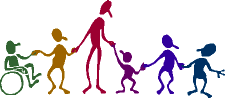
Our daily Echolink net continues to operate for anyone and everyone who wishes to participate at 11:00 hours CDT (Noon Eastern and 09:00 Pacific), as well as Wednesday evenings at 19:00 hours CDT (7 PM). If you calculate GMT, the time difference is that GMT is five hours ahead of Minnesota time during the summer.
Doug, N6NFF, poses a trivia question in the first half of the Wednesday evening session, so check in early if you want to take a guess. The answer to the trivia question is generally given shortly after the half-hour mark. A big THANK YOU to all of our net control stations.
Membership
-
You can pay your Handiham dues and certain other program fees on line. Simply follow the link to our secure payment site, then enter your information and submit the payment.
- Handiham annual membership dues are $12.00. The lifetime membership rate is $120.00.
MEMBERSHIP DUES PAYMENT LINK - If you want to donate to the Handiham Program, please use our donation website. The instructions are at the following link:
DONATION LINK
- Handiham annual membership dues are $12.00. The lifetime membership rate is $120.00.
- As always, while our other services require that you have a current Handiham Program membership, you do not have to be a member to receive the Handiham World E-Letter.
How to contact us
There are several ways to contact us.
Postal Mail:
Courage Kenny Handiham Program
3915 Golden Valley Road MR 78446
Golden Valley, MN 55422
E-Mail: handiham@allina.com
Preferred telephone: 1-612-775-2291
Toll-Free telephone: 1-866-HANDIHAM (1-866-426-3442)
Note: Mondays through Thursdays between 9:00 AM and 2:00 PM United States Central Time are the best times to contact us.
You may also call Handiham Program Coordinator Lucinda Moody, AB8WF, at: 612-775-2290.
73, and I hope to hear you on the air soon!
For Handiham World, this is Lucinda Moody, AB8WF
The weekly e-letter is a compilation of assistive technology, operating information, and Handiham Program news. It is published on Wednesdays, and is available to everyone free of charge. Please email handiham@allina.com for changes of address, unsubscribes, etc. Include your old email address and your new address.

