What is this memory dialog that we are putting together with the new Web Transceiver software?
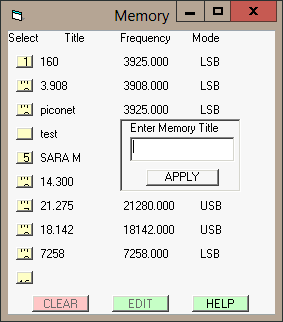
We have been working under the covers to make the remote base client much more usable and friendly. The new memories dialog is a list of presets that our members can save on their computers so that it is simpler to get back to a frequency that you had visited prior. Joe, N3AIN, asks some very good questions and we want to answer them for all that will be using the new and Improved Memory dialog.
1. Can I add or remove memories without logging on?
ANSWER: Yes you can. However, there are other settings that will require that you be logged on and on frequency in order to get the best possible settings saved. We will publish a document that contains all the settings that the Preset dialog will store locally.
2. Do I have ten presets for each station or must I share them?
Answer: your question is very good. Each installation of the remote base client sis allowed ten presets and the presets are shared across all your defined stations locally. Remember, all your presets or memories are stored on your local machine and shared for the installation of the client on the computer.
3. If someone else saves different presets than mine, do I lose mine?
Answer: You do not lose your presets when someone else saves their presets. your presets are stored locally on your computer and someone else’s presets are stored on their computer. When you define a preset, it becomes your preset and no one else can change it.
We will continue enhancing the remote base client. Of course if you have further questions please send them to us and we will try to answer them as soon as possible.
73, KK4JZX