Host Software Section
Updated 01/13/2014
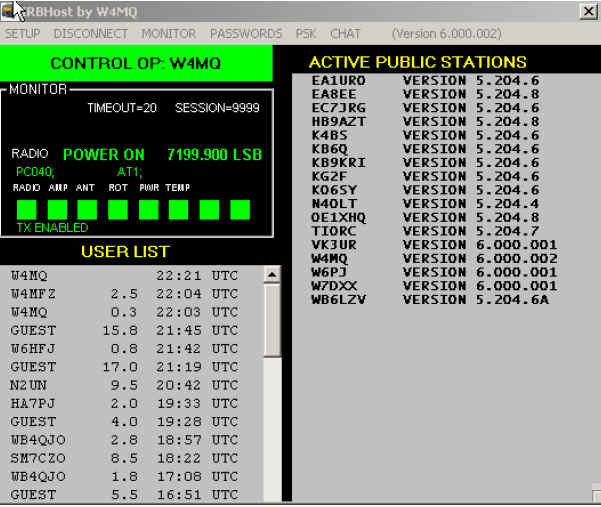
Image: Screenshot of Host software in operation after installation and setup.
The W4MQ remote base hosting software is used to set up your own transceiver for remote base operation. If you want to use an existing remote base station, you should instead install the W4MQ Client Software.
W4MQ Host Software Instruction Manual– OUT OF DATE – NEEDS REVISION
- Please disregard any references to downloading from the W4MQ website. Instead, use the links below the PDF link:
http://handiham.org/w4mq/files/IRBHostmanual.pdf
Notice: Use these links to download the host software and update:
- First, download and install the full host software:
http://handiham.org/w4mq/files/fullserver6002003.exe
- Next download and install the W4MQ Host Software Update:
http://handiham.org/w4mq/files/updateserver6002006.exe
Router Information & Internet Connection (Port forwarding information)
The IRBHost works best on a broadband connection, but will work (using the IRB Sound only) on a dial up connection. Dial up is NOT recommended!
Static vs. dynamic IP address: If your Internet address is not fixed by your ISP, then you must use an IP to URL mapping service such as www.no-ip.com to provide users with a fixed URL for your dynamically assigned and changing Internet address.
The IRBHost REQUIRES that the following ports be forwarded through your router and/or firewall directly to the computer running the IRBHost2 software:
- UDP 47701 Control and Status In
- UDP 47708 IRB Sound In
- TCP 47880 Built-in Web server port
Important: Skype on the host side machine
- If you use Skype on the host side for audio, you need to set the Skype application to auto-answer calls. That will allow users who choose Skype audio to initiate contacts and immediately hear the audio from the radio without user intervention at the host computer.
- Users must be in the Skype contact list on the host computer. You can send out Skype contact requests directly from the host machine if you want, or you can ask your users to send Skype contact requests to the host machine’s Skype name. You will have to approve the Skype contact requests manually from the host machine.