Because this is a free service supported by our small staff and volunteers, we are not able to offer much hand-holding, but we will help you out when we can. Please be sure to read what you can about the installation and setup carefully before emailing us. Continue reading Help & Support
Category: Help & Support
The dreaded runtime 6 error
You are opening the w4mq software, and you use Skype for audio. The software opens, but when connecting the audio with Skype, a Run-time error 6 occurs.
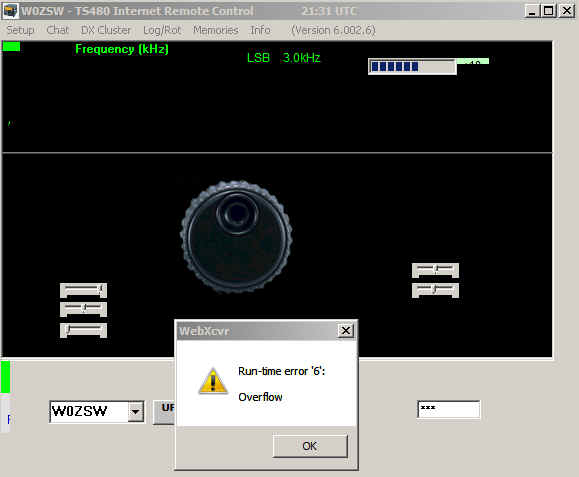
The the runtime error is a known issue, and is difficult to deal with because it happens sometimes and not others.
When all is working well, Skype should connect and disconnect the audio automatically when you log on and off using the Web XCVR software. It is likely that you will experience another issue that
causes the connection to drop almost immediately after you first connect, but logging off and back on should produce a stable connection.
If the runtime error keeps happening, you may choose IP Sound when you set up the sound type in the W4MQ software. Ignore the IP Sound dialog box that warns you need to forward a port. You will not actually be using IP Sound, you will still really be using Skype. Once you have made this change, Skype must be connected manually. For example, if you are going to use station W0EQO, choose “Handiham Remote Base” from your Skype contact list and connect. When you log off, Skype disconnects automatically.
Occasionally the station will drop the connection right after first connecting, and you may have to login again. If this happens, login again right away and there will likely be no further problem.
Workaround for W0ZSW, but not W0EQO: IRB Sound is one of the sound client options from the setup pull down menu. It delivers a good option to using Skype, but only with W0ZSW. The sound with this client is reported to be choppy when used instead of Skype on W0EQO. At this time we can only recommend IRB Sound with W0ZSW if you don’t want to use Skype. This eliminates the run-time error.
Optional: You may also wish to go to the Skype advanced options and see if the “Allow this program to use Skype” choice is selected for the W4MQ software. If it is, you may change your selection to “Do not allow this program to use Skype”.
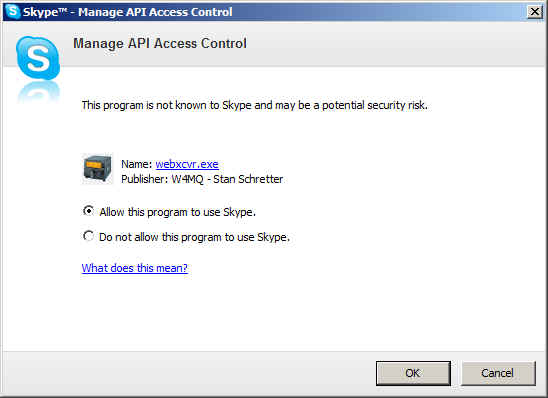
There are other means of controlling a remote base, but nothing that fits our needs as well as the current software, so please bear with us!
Lyle, K0LR
Pat, WA0TDA
