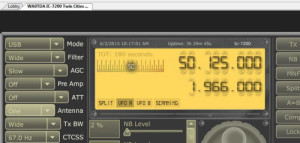I hope you enjoyed operating during the June ARRL Field Day event. Our local club members had a great time of operating, fellowship, and food. We even had a Friday night potluck dinner to congratulate everyone who had spent time that day setting up and to share a wonderful meal together. After all, isn’t community one of the most important aspects of amateur radio?
Take a look through this month’s events information. I’m sure there will be some events that catch your eye.
Until next month….
Regards,
– Laurie Meier, N1YXU
Table of Contents:
1. Events Highlighted by Handiham Members:
There are two July events that have been highlighted by Handiham members. Be sure to look further in the events information for the details. Here are the events:
• Ontario Hamfest – Saturday, July 11
Milton Agricultural Fairgrounds
Milton, Ontario
• Batavia, New York, Hamfest – Saturday, July 18
10708 Alexander Road, Route 98
One mile south of Route 20 in Alexander, NY 14005
Be sure to check out the updated Handiham Net information. There are several opportunities throughout each week.
2. Editor’s Pick of the Month:
Support your local hamfests. There are two hamfests that have been highlighted in the events this month. If you’re not able to attend either or both of these hamfests, checkout some that may be happening near you. Hamfests are a great way to meet local hams, get some bargains, and continue to support a great hobby.
3. Hamfests and Conventions:
For ARRL Announced Hamfests and Conventions, go to the following URL:
http://www.arrl.org/hamfests.html
4. Monthly Contests
5. Special Events:
ARRL Announced Special Events
6. Exam Sessions:
ARRL Exam Sessions can be found on the following website:
http://www.arrl.org/arrlvec/examsearch.phtml
Exam sessions can be found by state, country, or proximity to a specific US zip code.
W5YI Exam Session can be found on the following website:
http://www.w5yi.org/vol-exam.htm
Click on the state where you will take the exam. Examiners are listed by zip code within the state. Contact the examiner to determine the next exam session.
Detailed Information Follows:
Events Highlighted by Handiham Members
There are two July events that have been highlighted by Handiham members. Be sure to look further in the events information for the details. Here are the events:
• Ontario Hamfest – Saturday, July 11
Milton Agricultural Fairgrounds
Milton, Ontario
Use the website listed below to see the details for the Ontario Hamfest:
http://barc.ca/barc-events/ontario-hamfest/
There is also a flyer that you can view or print with more information:
http://barc.ca/wordpress/wp-content/uploads/bsk-pdf-manager/128_ONTARIOHAMFEST_FLYER-B.PDF
• Batavia, New York, Hamfest – Saturday, July 18
10708 Alexander Road, Route 98
One mile south of Route 20 in Alexander, NY 14005
Use the website listed below to see the details for the Batavia Hamfest:
Batavia Hamfest
Additional highlights:
Location
10708 Alexander Rd.Route 98,
One mile south of Rt 20 , Alexander NY 14005
Details
Outdoor Flea Market – FREE Tailgating 6:00am and on
Buy/Sell Ham radio gear
Overnight Camping Allowed- Arrive after 6PM on Friday ( the night before hamfest) .
Only $7.00 – Admission includes free tailgating and free indoor spaces
VE exam at 8:00 AM
To pre-register for the VE exam, contact John Maxwell (maxwell@acsu.buffalo.edu)
or call 716-404-9256
Talk In: 147.285, PL 141.3 (Batavia repeater)
Breakfast and lunch are available
HandiHam Nets:
We are on the air daily at 11:00 (USA Central Time), plus Wednesday & Thursday evenings at 19:00 (USA Central Time). If there is not a Net Control Station available, the net will be a simple roundtable.
USA Daylight Time Change: All nets remain true to local USA Central Time – For example, 11:00 AM both summer and winter. In the summer during DST, the difference between MN time and GMT is -5 hours. In the winter during standard time, the difference is -6 hours.
Days: Monday through Sunday
When we are on the air:
Daily at 11:00 hours United States Central Time
Special evening sessions:
Wednesday & Thursday sessions at 19:00 Central Time.
Where to find us:
Twin Cities: All of these are Echolink connected at all times.
145.45 FM, negative offset with no tone
145.47 FM, negative offset with a tone of 114.8 Hz (Camp Courage, Maple Lake MN)
444.65 MHz with 114.8 Hz tone. (Heard more easily in the Eastern Twin Cities.)
444.325 MHz with 131.8 Hz tone – MSP International Airport – perfect for travelers!
443.000 MHz with tone 100 Hz, KA0KMJ-R, Chaska, MN (Southwest Metro)
223.94 negative offset, Tone 100 Hz – KA0PQW (link) Arden Hills, MN
Welcome to the NX0P repeater, 146.685 with a tone of 100Hz, Echolink node number 513917. The NX0P machine is near Albert Lea in far southern Minnesota, near the busy intersection of US Interstate highways 90 and 35.
South Dakota:
147.500 no tone, K0VVY-L, Rapid City SD.
Echolink nodes:
HANDIHAM conference server Node 494492 (Our preferred high-capacity node.)
KA0PQW-R, node 267582, Ellendale, MN, 442.925 with tone 114.8 Hz and 224.64 MHz with tone 110.9 Hz or touch tone access 11.
KA0PQW-L, node 53813, 146.595 simplex, tone 114.8 Hz in Faribault, MN
N0BVE-R, node 89680
Other ways to connect:
WIRES system number 1427
No ham radio license? No radio? No problem! Listen to our net on line using your computer or tablet/smartphone at 11:00 AM Central Time daily – Everyone welcome!
Join our worldwide daily 11:00 AM USA Central Time Echolink net and a roundtable session on Sundays. If you are not available during the daytime, try our 7:00 PM USA Central Time Wednesday evening session that includes a trivia question. All licensed operators are welcome. The net is controlled but informal, and there is no need to be a Handiham member to participate. Sometimes the net control station will throw out a discussion topic to liven things up! Listen in a few times if you are shy, and then take the plunge and throw out your callsign.
Operating tip: Because so many different nodes and repeaters are connected across the world, there can be a bit more delay between transmissions than you might be used to. Be sure to allow a few seconds before keying after the net control station calls for check-ins. This allows the nodes and repeaters in the network to all get synchronized.
The Wednesday evening Echolink net is at 19:00 United States Central Standard time, which translates to +6 hours, or 01:00 GMT Thursday morning during North American Standard Time. (In the North American summer during DST, the GMT schedule is +5 hours.) Connect from any Internet-enabled computer in the world, and come out on Twin Cities repeater N0BVE on 145.450. Remember that GMT is AHEAD of Minnesota time, so to translate to GMT you need to add 5 hours in the summer and 6 hours in the winter to Minneapolis time.
On the second Sunday of March in the United States, we move to Central Daylight Time, at least in most places. That means that hours for our daily nets are adjusted accordingly, beginning with the midday Echolink net, which is on at 11:00 Minnesota time. Since the local time has shifted ahead one hour, you will now find the daily net at 11 + 5 = 16:00 GMT Monday through Saturday.
A question we get every year at this time is, “Why do you change the net times to follow Daylight Saving Time? Wouldn’t it be easier to just stick with GMT and not change the times?”
The answer is that we have tried staying with GMT in the past, but received complaints from net members who liked staying on their local time schedules. Also, we ran up against other nets using the same frequencies unless we maintained the “local” times.
HF Operations
Here are some other nets and times:
Friday CW Net:
7.112 MHz CW, 09:00 – 12:00 ET, plus whatever time is needed to wrap up the last contact: This is the Handiham Informal slow speed CW Net. Look for Paul, W8IRT. You may e-mail Paul at w8irt@aol.com with your ideas and signal reports, or to find out about schedule changes for the CW net. Paul advises us that the net remains true to local time, which means a one hour shift when changing to or from Daylight time in the Spring and Autumn.
The PICONET operates on a frequency of 3.925 MHz, Lower Side Band:
Monday – Saturday 0900 – 1100
Monday – Friday 1600 – 1700
Everyone is welcome. You do not need to be a member, and the net is relaxed, friendly, and informal. The PICONET does have an assigned net control station and will take NTS traffic. It has a long time association with the Handihams. Handiham members can easily participate in PICONET via the remote base stations W0EQO or W0ZSW.
If you have a correction in any part of the net schedule, please e-mail wa0tda@arrl.net.
Editor’s Pick of the Month
Support your local hamfests. There are two hamfests that have been highlighted in the events this month. If you’re not able to attend either or both of these hamfests, checkout some that may be happening near you. Hamfests are a great way to meet local hams, get some bargains, and continue to support a great hobby.
Contests
For an extensive list of contests that will take place in July, you should check out the following URL: http://www.hornucopia.com/contestcal/.
July Contests:
The ARRL publishes a very concise listing of contests for given months. The contests are not just those sponsored by the ARRL. The contest name, dates, and rules are available via the following link: http://www.arrl.org/contest-calendar
July
11-12 IARU HF World Championship
Special Events
Listed below are some highlights of the Special Events that are happening in July. If you would like to find more Special Events, please go to the following URL: http://www.arrl.org/events/search
• 07/11/2015 | Ashland Harbor Breakwater Light Centennial Celebration, Ashland, WI
Jul 11, 1400Z-2200Z, W9L, Ashland, WI. Clarence Campbell, N9XIM. 14.270 7.270. Certificate. Clarence Campbell, 1014 Chapple Ave, Ashland, WI 54806. Special Event celebrating the centennial of the Ashland (WI) Harbor Breakwater Light on Lake Superior. This special event station is part of the centennial celebration of the light sponsored by the Ashland Historical Society. Certificate: $2. Card: SASE. Please, no e-QSLs.
• 07/13/2015 | Corvette Homecoming
Jul 13-Jul 19, 1500Z-2359Z, K4C, Bowling Green, KY. Kentucky Colonels Amatuer Radio Club. 28.460 14.260 7.260 3.816. Certificate. Edward Gann, 445 Elrod Rd, Bowling Green, KY 42104. $2 for certificate kcarconline.com
• 07/20/2015 | Apollo 11 Moon Landing
Jul 20, 1300Z-2030Z, K2CAM, Garden City, NY. Long Island Mobile Amateur Radio Club. 28.440 21.340 14.240. QSL. LIMARC, Apollo Event, PO Box 341, Levittown, NY 11756. SASE please. More info at www.qrz.com/db/k2cam or limarc.org
• 07/24/2015 | Ham Holiday 2015
Jul 24-Jul 25, 0000Z-1800Z, N5M, Oklahoma City, OK. Central Oklahoma Radio Amateurs. 14.266. QSL. Sam Sitton, W5CU, PO Box 48, Edmond, OK 73083.
• 07/25/2015 | SS Andrea Doria Sinking
Jul 25-Jul 29, 0000Z-2359Z, N9D, Muskego, WI. KC9HYY. 28.365 21.250 14.265 7.230. QSL. Nathan Banks, Attn Andrea Doria SES, PO Box 324, Muskego, WI 53150. Remembering the 46 lives that were lost in the sinking of the SS Andrea Doria on July 26, 1951. Please send SASE to address listed on QRZ with attention to Andrea Doria Event. SSB/PSK31. Operations at or near frequencies listed above. www.qrz.com/db/kc9hyy